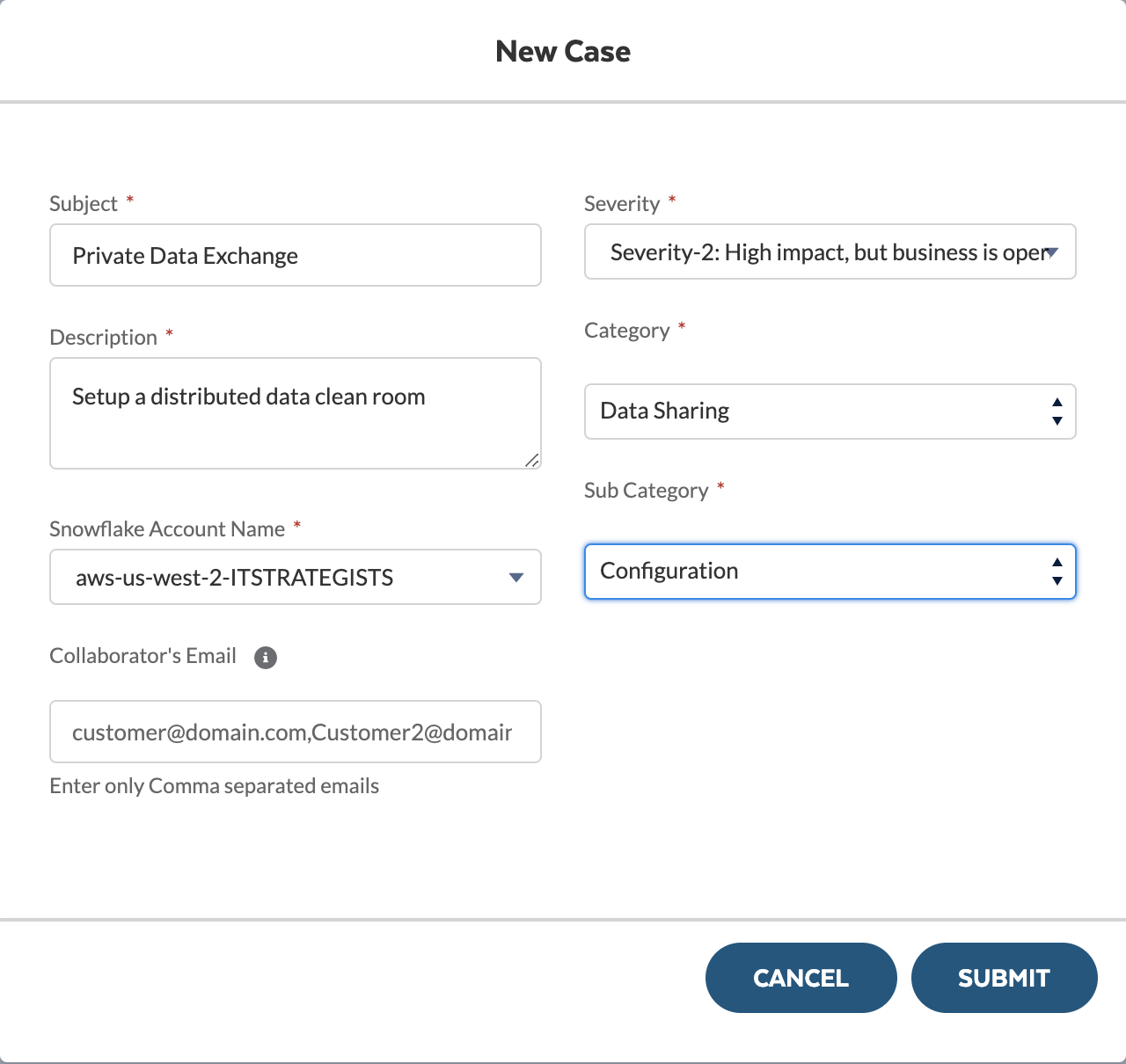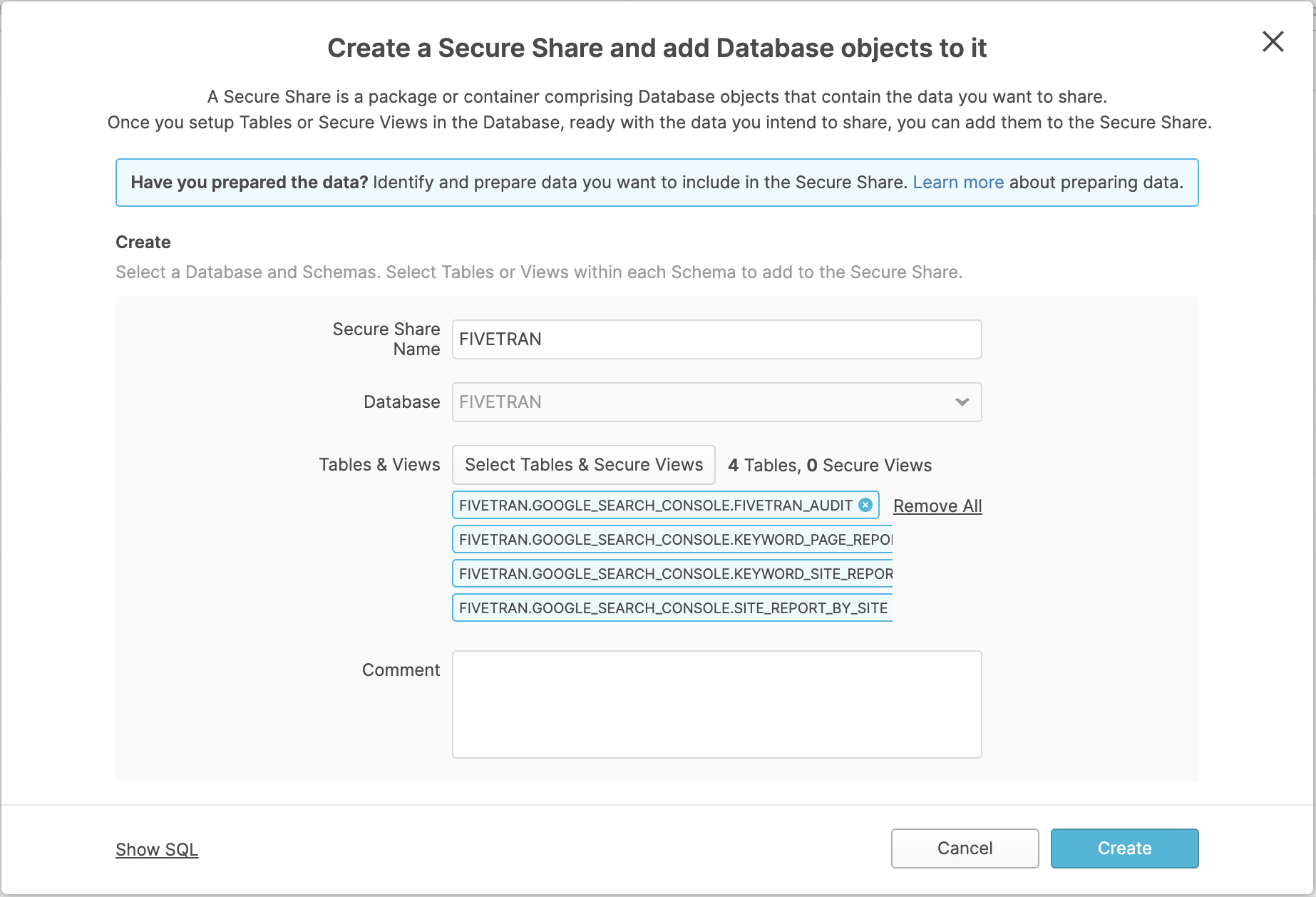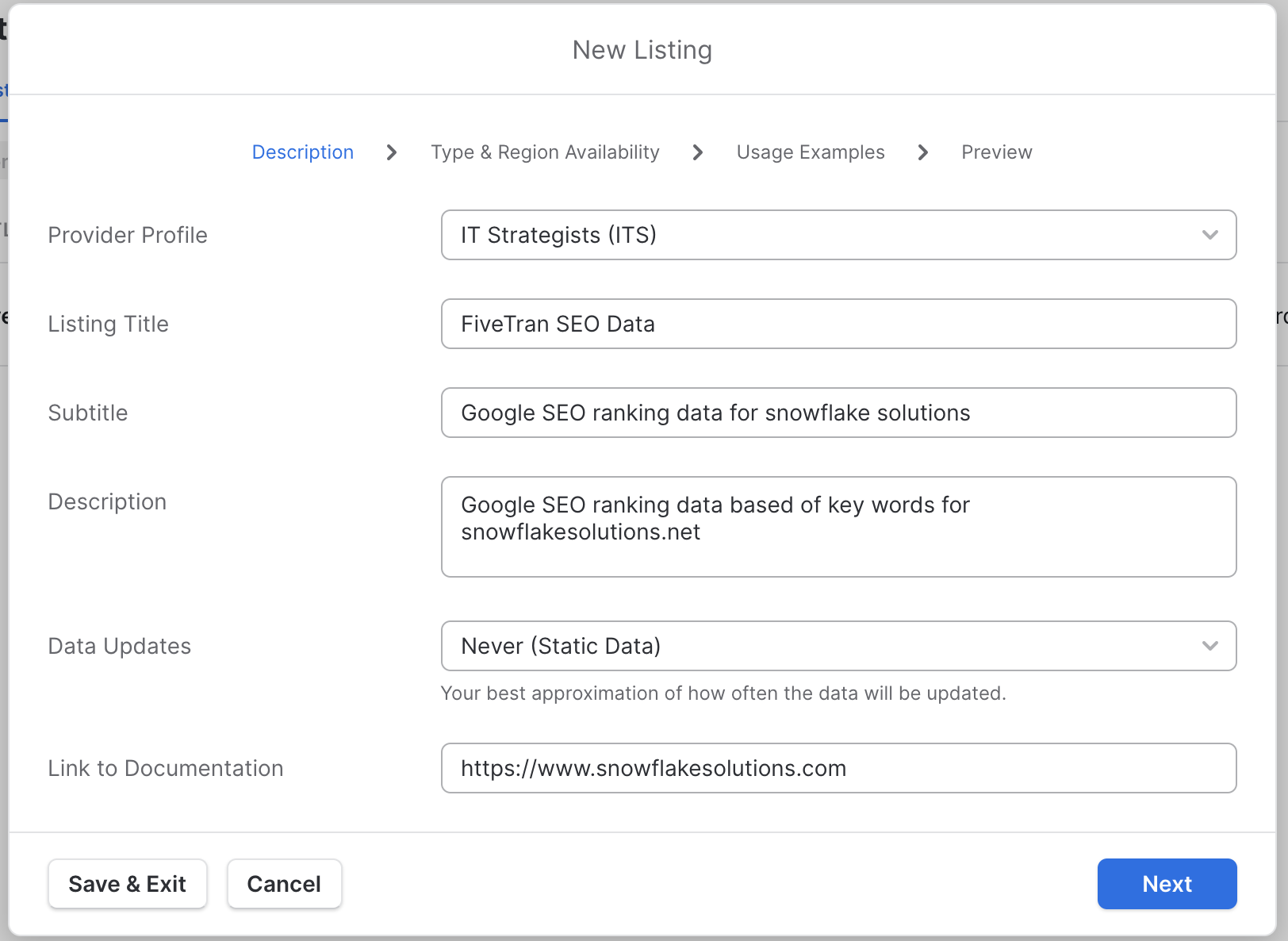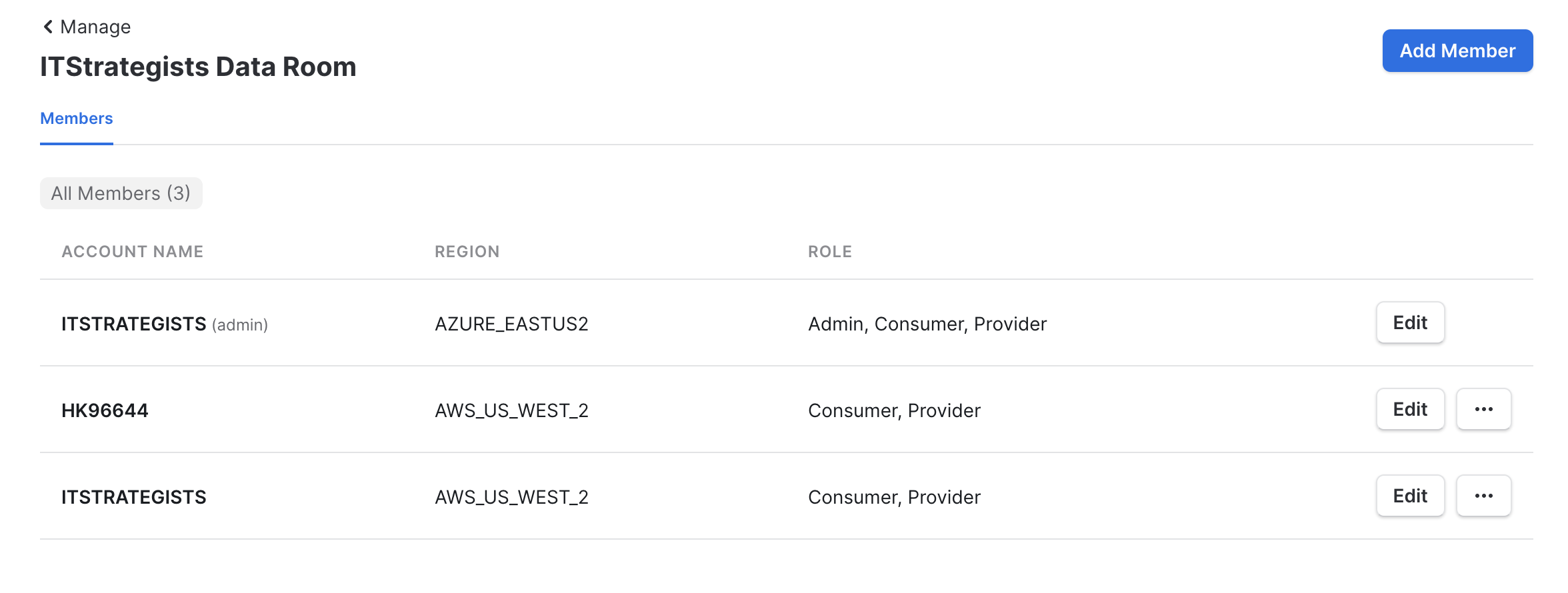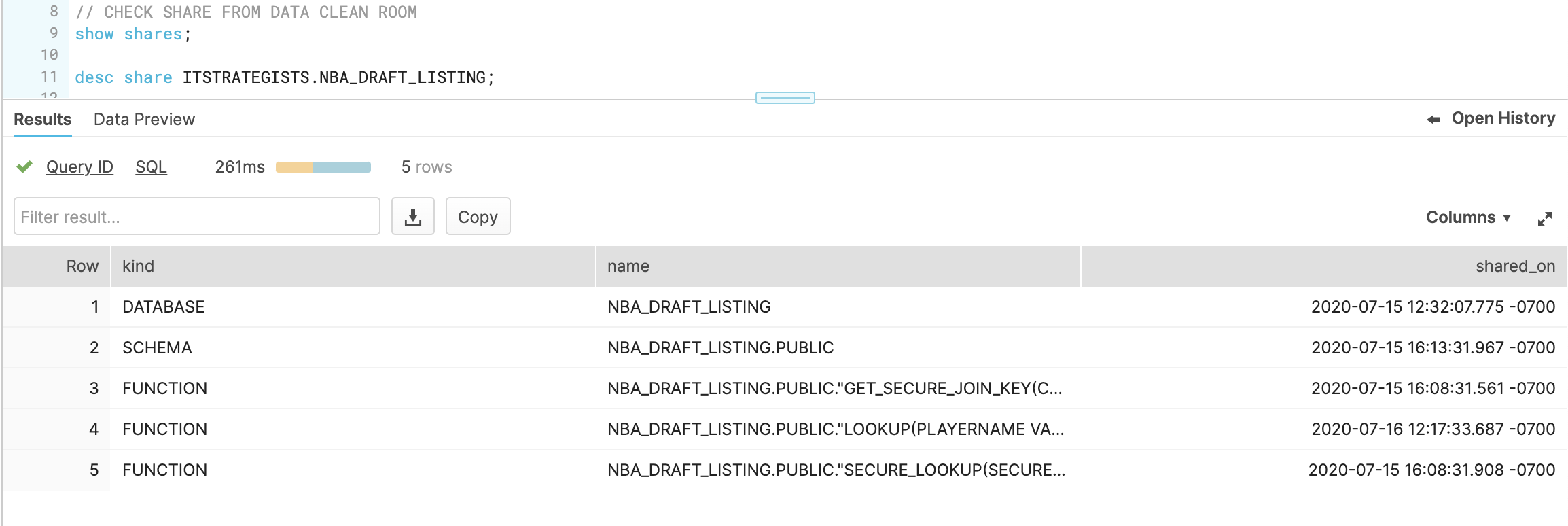Introduction: What is a Data Clean Room?
In this article, I will explain what a Snowflake Data Clean Room is on the Snowflake Data Cloud.
Data clean rooms on Snowflake are a set of data-related technologies that facilitate double-blind joins of data. These technologies include Data Shares, Row Access Policies, and Secure User Defined Functions. The underlying Data Sharing technology is based on Micro-Partitions, which provide features like Data Sharing and Data Cloning.
Although the original concept of data clean rooms was developed for data exchanges in advertising, I believe the concept can be applied to many other areas where "controlled" and "governed" double-blind joins of data sets can create significant value. This approach enables companies and their partners to share data at an aggregated double-blind join level, without sharing personally identifiable information (PII).
On Snowflake, sharing data through secure views and tables using their Data Share technology is already straightforward. You can share double-blind join previously agreed upon identifiers.
Part 1: Data Clean Room Example Use Cases
We helped Snowflake pioneer this new offering a couple of years ago with our client VideoAmp which we brought over to the Snowflake Data Cloud. Our original article back in July 2020 shows how to analyze PII and PHI Data using the earlier Data Clean Room concepts. Fast forward 2 years and now Snowflake has dramatically improved the initial version and scope that we put together. These are just a few examples; there are many other potential use cases for Snowflake Data Clean Rooms.
Media/Advertising:
- Addressing the challenge of the "end of cookies" in a meaningful way, Snowflake's Data Clean Rooms enable Advertisers to merge their first-party data and their publisher(s)’ viewership/exposure data, delivering more value for their marketing spend.
- Collaborative Promotions. Conducting customer segment overlap analysis with a co-branding/co-marketing partner can reveal areas where customer segments and audiences are aligned.
- Joint loyalty offerings and/or upsells can also be developed in partnership with aligned customer "interests".
Healthcare and Life Sciences:
- There are some extremely valuable use cases where we can securely share patient data and patient outcomes across government, healthcare, and life sciences to hopefully make some huge leaps forward in healthcare and life.
Financial Services:
- Combining data from multiple financial institutions to identify fraud or money laundering activities without sharing sensitive customer information.
Retail:
- Combining customer data from different sources to create targeted marketing campaigns and promotions.
Government:
- Sharing data across different government agencies to improve public services while protecting individual privacy.
Part 2: Looking for more information about Data Clean Rooms?
Here are some additional resources to help you learn more about Data Clean rooms and Data Collaboration.
- Check out Patrick's article, a good friend: https://www.linkedin.com/pulse/snowflake-data-clean-room-patrick-cuba/
- Check out Rachel’s Q&A on DCRs, a good friend and one of the top data clean room experts. https://www.snowflake.com/blog/data-clean-room-qa/
- Additionally, check out the article I wrote on the future of data collaboration. https://medium.com/snowflake/the-future-of-data-collaboration-e74484acf4eb
Lastly, here’s an interview I provided on my view of the opportunities around Data Clean Rooms on Snowflake. I shared some insights gained from decades of experience working in data, including thoughts about the transformational impact that cloud-based data sharing, data collaboration, data marketplaces, and data clean rooms are having on companies and industries.
What’s Next in Data Collaboration & Why Data Clean Rooms Are Exciting: Insights From Frank Bell
Are you interested in how you can use a Snowflake Data Clean Room for your business? Contact Us Today.